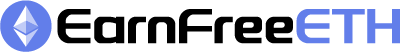We will go over everything you need to know about Ledger’s top-of-the-line product in this Ledger Nano X review. Ledger’s most recent hardware wallet, the Nano X, was introduced in 2019 as an improvement over the Nano S. The device’s main goal is to make offline cryptocurrency security as simple as possible. In the case of Ledger, the devices make use of something called a “secure element”.
Table of Contents
What Is Ledger Nano X
You ought to now have a solid understanding of the business and the program that power the wallet itself. Ledger is a well-known brand with millions of users worldwide and an impeccable safety record. Managing your wallet couldn’t be easier thanks to the Ledger Live software’s simple interface and thoughtful layout.
We’ll now examine the Nano X itself and how to use it after arming ourselves with all this comforting information.
The Ledger Nano X never goes online, which is at the forefront of this. This indicates that remote hacking attempts are essentially impossible, unlike with a software wallet.
After all, a server connection is never made to the Ledger Nano X coldware wallet. The Ledger Nano X wallet itself has additional security features, according to our review of the product.
What’s In The Box
The Ledger Nano X comes nicely packaged and includes the following items:
- Ledger Nano X
- 1 USB C cable
- Keychain strap
- 3 recovery sheets
- Ledger stickers
Pros & Cons Of Ledger Nano X
Pros
- User friendly
- USB-C cable
- Bluetooth Enabled
- Improved display
- Multi-signature Support
- Passphrase support
Cons
- Increased Cost
- Doesn’t validate change addresses on the device itself
Ledger Nano X Features
The Nano X is compact and light, weighing only 34 grams, making it relatively discrete and useful. The device itself, a USB Type C cable, instruction manual, keychain strap, and three different sheets on which to record your recovery phrase are all included in the box along with the gadget.
It is a little bit sleeker and more shapedly than the Nano S model thanks to the nicely integrated buttons. The “Enter” key is activated when you press both of these buttons at once to navigate the device.
The main benefit of the Nano X over its predecessor is its Bluetooth connectivity, which lets you control it using your phone. It is significantly more convenient that the Nano S can only be accessed through a computer.
While the Nano S could only store 3-5 wallet apps, the Nano X has space for 100, and it also has a larger built-in screen. The updated Nano S Plus still lacks Bluetooth and is not mobile-friendly, but it matches the Nano X in terms of screen size and ability to install up to 100 apps. The Nano X has a battery and can operate independently of a power source, which is another significant distinction between it and the Nano S.
Ledger Nano X Supported Coins
A huge selection of more than 5,500 coins and tokens are supported by the app. Ledger supports staking for a few well-known Proof-of-Stake assets in addition to enabling the sending, receiving, and exchanging of cryptocurrency. By enabling your coins to be used for the network’s transaction validation and block creation, this latter feature is a convenient way for you to earn interest on your cryptocurrency.
Your holdings grow over time as a result of the staking rewards you receive. Ledger Live supports the majority of the major coins, for example, you can store Coins and tokens on the following blockchains:
- Bitcoin (Antminer S19 – Best Bitcoin ASIC Miner)
- Ethereum Classic – Buy ETC Miner
- Bcash (BCH)
- EOS
- Stellar
- Litecoin (Antminer L7 – Best Litecoin ASIC Miner)
- Monero
- Ripple (XRP)
- ADA
- Solana
- NEAR
- AVX
- Filecoin – Buy Filecoin Miner
Ledger Nano X Setup
The first step after unboxing your wallet is to use the Bluetooth or USB cable provided to connect it to either your computer or smartphone. When you’re finished, you’ll be asked to set up the pin code so that only you can access the device. If your Nano X ends up in the wrong hands, this is a crucial extra safety feature.
You will then be given the words that make up your seed phrase. It is essential that you capture this in writing and keep it in a secure location. Making multiple copies of this seed phrase and keeping them in various places is a good idea because if you lose it, you won’t be able to access your wallet.
Many people who have sizable crypto holdings even go as far as keeping a copy of their seed phrase in a bank vault for additional security. Even though most of us would probably consider this to be a step too far, it does demonstrate the value of those recovery words.
Other hardware wallets might let you skip this step and finish it later, but doing so is wrong. It is not a waste of time to properly configure your device, and this crucial security measure shouldn’t be postponed. So finish it and secure that crypto.
You can pair the Nano X with your phone or computer once your security measures are in place. You can start moving your coins over to Ledger Live if it is already configured.
However, if you haven’t already, download and install the app before setting up the wallet apps you’ll require for the various components of your portfolio. When you’re finished, the device’s screen will walk you through loading your coins. You ought to now be prepared and ready to go.
Ledger Nano X Price
The Nano X costs a significant amount more than the Nano S, which is currently available for just $59 on Amazon.com. Spend $149 if you want the newest hardware from Ledger (the Nano X). If it helps in any way, this price includes shipping to the majority of countries.
Do I Have Faith In Ledger As A Company?
All of the aforementioned features are certainly desirable, but they are meaningless if the company producing the wallet is unreliable.
Fortunately, they are; in our Nano S Review, we talked extensively about Ledger as a company and any security issues they may have had in the past. You can read about that here:
But in short, Ledger was established in 2014 in an effort to take on Satoshi Labs and its line of Trezor hardware wallets.
As of the time of this writing, Ledger asserts to have sold more than 3,000,000 hardware wallets in more than 200 nations. The company is in excellent shape, and their management is well-known.
Thankfully for us, even if Ledger stopped operating tomorrow for some reason, your hardware would still function. Since the entire Ledger stack is closed source, updating the firmware would be the only problem.
The Ledger Nano X supports creating passphrases in addition to PINs. By utilizing this feature, you can create a separate wallet account where you can store any assets you desire. As a result, even if your PIN is stolen, the accounts and assets you have stored with the additional passphrase cannot be accessed.
In addition, the Ledger Nano X employs a 24-word recovery phrase rather than the typical 12-word phrase typically used for software wallets. As a result, it is more difficult to compromise your device and, consequently, your assets.
Supported Operating Systems
Supported operating systems for 64-bit desktop computers running Linux, Windows 8 and later, and macOS 10.8 and later.
Additionally, thanks to the wonders of bluetooth, it works with phones running iOS 9 and higher as well as Android 7 and higher.
A portfolio tracker and, in some countries, the ability to buy cryptocurrency are just a few of the many cryptocurrency features available in the Ledger Nano X’s proprietary Ledger Live software, which handles all of the device’s communication.
Setup
Despite the fact that the Nano X runs its own operating system (named bolos), it is still compatible with Windows, iOS, MacOS, Android, and even Linux. It also functions with desktop wallets such as MyEtherWallet.
In this Bluetooth setup example, I used my iPhone XR, but the procedures are the same for other devices. Ledger has a new app called Ledger Live, which is what I used to setup the Nano X:
Ledger Live, their hardware manager app, has been the target of scams that use fake versions of it. Make sure to only use the link on the Ledger Live page of the Ledger website to download the app.
Choose the device you’re setting up after it has been opened. It works with all of Ledger’s devices, but I went with the Nano X.
If your device is brand new, select “Initialize as a new device”:
Set a pin code on your device in this step. The app is merely leading you through the steps; you are not yet required to use it for anything.
The Ledger app offers some great security advice. Follow them!
Write down the 24 words that appear on the Ledger Nano X screen now. The app is only meant to serve as guidance; you still don’t need it.
In order to keep your Bitcoin and other cryptocurrencies secure, make sure you have complied with all of the additional advice provided by Ledger here.
Ledger will inquire as to your verification of your adherence to their recommendations. Great feature!
We can now pair your Nano X with your phone.
Ledger Nano X Wallet Interface & User Experience
A hardware wallet-like device is how the Ledger Nano X looks. It is a tiny gadget with a traditional USB stick-like design. The tool includes a tiny electronic screen with the ability to show instructions.
For instance, the screen will prompt the user to select a PIN when configuring the wallet for the first time. The user’s 24-word backup passphrase is also shown on the device screen after the PIN is confirmed.
One by one, each word will appear on the screen. The user will need to do this through the Ledger Live app, as we’ll go over in more detail shortly, in order to send or receive money.
Both iOS and Android-powered devices can use this. The user must enter their PIN into the Ledger Nano X device directly in order to confirm an outgoing transaction.
This makes it somewhat difficult for those who conduct transactions frequently. Furthermore, this won’t work if the user needs to transfer money urgently while they are away from their device (like when they need to sell cryptocurrency).
The good news is that the wallet’s extensive support network improves the user experience. For instance, when researching the Ledger Nano X wallet, our reviewers found a variety of support materials that detail every feature of the device.
Ledger Nano X Vs Ledger Nano S
What makes the Ledger Nano X different now that it is a new device? Compared to the Nano S, which costs $59, the Ledger Nano X is $150. Unlike the Nano S, which only connects to desktop computers and Android devices, the Nano X supports iOS devices. The same coins are backed by both of them. Additionally, the Nano X has a slightly larger screen with a higher resolution. Ledger devices still lack touch screens, which is unfortunate. The Nano X is simply a more substantial, serious device, to sum it up.
Where To Buy Ledger Nano X
Those who are thinking about purchasing the Ledger Nano X should only do so directly on the provider’s website, make no mistake about that. By doing this, the user can be sure they are purchasing a genuine item.
In addition, a list of authorized resellers is shown on the Ledger Nano X website depending on the user’s location.
Importantly, the merchant should be avoided if the seller is not approved by Ledger. After all, it is impossible to know for sure whether the wallet has been tampered with before being distributed.
The seller may gain access to the user’s cryptocurrency tokens after the money has been transferred if it has been tampered with.
The Verdict
In conclusion, this Ledger review can say that those looking for a reliable and secure wallet at a fair price should think about the Ledger Nano X. The Ledger Nano X offers top-notch security features that make it nearly impossible for a remote hacking attempt to occur for an average cost of $149. Furthermore, even if the device is stolen, the user can still recover their crypto tokens remotely using the backup passphrase.